|
Travel today is very different. Technology has advanced so much that it is rare to see paper maps in the car now unless you are on The Amazing Race! I'm sure some of you remember hauling out a folded up map or a booklet of travel maps when taking a trip. You usually had to plot your trip at home so that you could find your way when driving or you needed a navigator to help you get to where you were going. Let's check out some different activities and resources that focus on mapping skills using technology. Google Earth ExplorationUsing the app Google Earth, start by checking out different places in the community. Kids love to see their homes on the screen. It can be fun to see how things have changed if the images are older and the houses have been renovated or painted. Once you have checked out areas in the community, expand the exploration to other parts of the country and the world. This is a great activity to tie in with a social studies project like my Flat Family Project where the flat families are sent around the world to other relatives. Plan A Geocaching AdventureGeocaching is popular around the world. It is really a high tech treasure hunt. Sometimes there are small trinkets to trade, but the excitement is really in finding the small cache (sometimes it is very small and called a nano). Kids love to go treasure hunting, so this is a great way to introduce them to the gps devices and how they work. Organize a mini-geocaching activity on the school grounds or in a nearby area. This will require students to follow GPS coordinates and maps to find hidden caches. I did this with my class and then we actually planted a cache for others to find. It was exciting to see the messages when people found it. Unfortunately, it isn't there anymore as someone took it away, but it was fun while it lasted. Virtual Map ExplorationUtilize interactive online mapping tools or apps that allow children to explore maps virtually. These tools can make map exploration engaging as well as interactive. They can zoom in and out, explore different regions, and locate famous landmarks. Encourage them to identify key features, read labels, and learn about different places. Online Map GamesIncorporate map-based games and quizzes to test and reinforce your students' knowledge. (You can always do some off-line games and quizzes too if you don't have enough devices available.) Virtual Field TripsTake your students on virtual field trips to different parts of the world. Websites and platforms offer immersive experiences that connect geography and culture. Local museums and other places may also have tours available that can be viewed online. Our museum had a walking tour of the different landmarks in town available. At each spot there were questions to answer. This was a great way to learn about the history as well as discover the locations of the the different landmarks. These are only a few of the different ways you can use technology with mapping skills. It might be fun to get your students to brainstorm more ways that technology is used and perhaps do a project or activity that shares these ideas with others. Related PostsUsing Technology For Online TeachingOnline teaching has changed the way technology is used at school. Online teaching became necessary when the pandemic shut down in-person instruction. A while back I asked teachers about some of the teaching challenges they faced during the pandemic and shared this with you. I also asked teachers: What is something good that has come out of online teaching for you? Here are some of responses they gave me about online teaching. "Lots of new digital skills learned" "Have learned a little more about technology. Have learned I would not want to work in an office setting" "Parents are more aware of what we are working on and they are more aware of what technology and resources are available. I have learned more about using digital resources in the classroom." "We worked lots on class community and helping each other out. (this year since we have been in person)" How Technology Could Impact Teaching StylesFor many teachers, using technology as a teaching tool was something foreign and they had to learn how to incorporate it into their teaching style. For others, they were very familiar with using digital media and they were very comfortable with it. They actually were happy to add this medium into their teaching. Whichever camp you were in, you made it work during the online teaching aspect of your teaching as best you could. I am sure there are many teachers that were glad to have their students back in the classroom so they could return to their comfort level again, but I suspect that even those teachers will now be adding in some digital aspects to their teaching day. Pre-pandemic Use Of TechnologyPre-pandemic, computer labs were part of the weekly routine. Some classes had access to projectors, interactive whiteboards, tablets, or other electronic devices. Some teachers had limited experience with technology and used it in specific situations. They may have been comfortable with projecting videos on the whiteboard or maybe even projecting documents and other objects from a document camera. For many, most of the devices were part of the reading and math centers. Other teachers were very comfortable with technology and they may have included interactive lessons on the whiteboard (or Smartboard, if they had access to one). They would have integrated technology into many areas of their instruction. At any point of the day, you would probably have seen technology in action in some form. Shifting Our Use Of TechnologyAs we move towards a more "normal" way of teaching, I suspect there will be some changes to how we do our lessons. For teachers that had limited experience using technology in the classroom, they may now feel more confident and use more technology for different subjects. For those who were very comfortable with the online teaching, it will be somewhat challenging at times for them as they juggle balancing technology based activities with no tech activities. This may be especially true for teachers that started their careers during the pandemic. Using technology for teaching will be up to individual teachers, but I don't think it will ever disappear from the classroom scene. In a previous post, I talked about how kids can help teachers with technology. This might be useful for teachers who are less familiar with technology to check out. Kids are great at using technology and living in a digital world and they might enjoy being the teachers. For those who are very confident with technology, there is the danger of using it too much. Too much of a good thing can sometimes cause a negative situation. It is important to find a balance between the benefits of using technology in the classroom and having some no-tech times to work on other areas of SEL. A final thought: You know your students and what works best for them. Use that as your thermometer to decide what is a healthy balance for high tech and no tech instruction. Remember to factor in your comfort level as well. It is up to individual teachers to make those decisions. I am only making some observations and sharing some ideas based on what I am seeing and hearing from some teachers, kids and parents. Related PostsToo Much Technology And KidsLast week I wrote about changing technology and how we can often learn from kids as things continue to progress. It is okay to sometimes let them be the teacher and us the student. We can learn many things if we are open to this. Although kids are more adept at technology in many cases, this can have a negative side if not careful. Kids are spending so much time on technology nowadays, especially since the pandemic and moving to online learning, they can become addicted to the technology and the feeling of excitement it can provide. It can become a problem if it interferes with social and emotional connections. It is important to find a balance between online and offline activities and interactions. Technology Balance Is Important For Kids' Mental HealthSocial interactions and group activities are still important. A fellow teacher told me the other day that she was very concerned about some of her students who were not engaging in the group activities and participating in the centers activities the same way as they used to. She was worried that they were getting too much stimulation from technology. Many of her students indicated that they stay up late playing video games or they get up early and play before coming to school. She noticed that they were less attentive and often very tired as a result. Because our kids get so much more stimulation at home, it is important to provide as many opportunities as possible to remain unplugged at school. Hands on activities, community building games and projects, active games and even walks are some ways we can do this. Sometimes, good old paper and pencil activities can work well also. Pre-pandemic, getting to do digital activities was a treat and it was used sparingly. Kids were excited to have the chance to interact with these activities. Nowadays, digital activities don't have the same enticement factor and they can actually sometimes be considered "boring" by our students because they have become used to action packed activities. When we choose to use digital activities, we need to make sure that all the kids are actively engaged in them. They don't need to be fancy, but they do need to have value. If kids don't engage, then we need to find other ways to help them with their learning. Technology Balance Is Important For KidsThis doesn't mean that using digital materials and technology shouldn't be part of the school day, just be careful about how much time is spent using it each day. There are many different positive reasons to use technology. Technology opens up different ways of portraying knowledge, allows for differentiation of material, and opens up access to more resources and information. Finding a good balance will help with your kids' mental health and with community building in the classroom. I would love to hear ways that you have created a balance with technology in your classroom.
Changing technology creates a change of rolesThere once was a time when our kids came to us for help when they were having trouble using equipment or tools. Now the roles are reversed for many of us. As new technology keeps coming out, our kids are becoming the experts and we need to get help from them to understand how to use the equipment. Adults were the ones in the knowYears ago, my husband and I were tech contacts at our schools for the computer labs. At that time, the elementary labs had Apple computers and we were able to network, add educational software, and maintain the computers. When they switched over the labs to a different operating setup, I scooped up some of the computers and brought them into my classroom as stand alone stations for my students. At one point, my classroom was referred to as a lab. Since I retired, computers have really advanced and so have the programs and apps. Floppy disks and hard disks are obsolete. CD and DVD drives are rarely found. Thumb drives, memory cards and external disk drives are still around and they are getting more and more memory space. To think when computers became popular, we were so excited when we could use icons and images and actually drag and drop things instead of typing in code. Now we find it tricky to manipulate different apps and functions for online instruction. We have so much new technology, it is hard to stay on top of all the new apps, I know that my husband and I are no longer as in tune with things and we often need to contact our sons for help to navigate the new technology. Now this is a job for our kids!Sometimes we have to ask even younger people. Here are some examples: Last week, my grandchildren showed us some new apps and ways to do things on our cell phones. I am sure that they could teach us much more. For instance, my grandson loves to create stop action clips. It is interesting to see how he does them. I remember the kids at school creating lots of videos using a green screen and when we were doing Zoom sessions, some of the kids were constantly exploring changing backgrounds and other features. Video games are also confusing for me, but kids can do them quickly and with great skill, even young ones. Don't be afraid to ask for helpMany teachers had to go to online teaching and they were unfamiliar with the technology. They had to learn quickly what to do. Some are still trying to figure it out. With all the online teaching and digital features needed, don't be afraid to ask for help from the kids. You would be surprised at what they might be able to do to help. Many adults are receiving instruction from students so that they can navigate in a virtual environment. As kids become adept at the new technology, they can share what they know with those of us who were not raised in the same environment and they can actually enhance our understanding of the virtual world. Let's welcome their help and learn from it. Related PostsDon't throw out old technology too quickly, instead re-purpose it. It can still be very useful if used creatively to engage students in their learning. Technology changes so quickly that we sometimes think that we need to have whatever is new and updated in order to use it effectively. However, in most cases, schools don't have the funds to stay on top of the latest and greatest technology. This doesn't mean that we need to stop using technology, it means we need to be more creative with what we have. Children are so tuned into technology nowadays that their attention is captured when technology is included in lessons. Using a projector, computer, and a document camera will immediately engage many students. This can be as simple as putting items under the document camera during sharing time, reading books together, or demonstrating how to fill in a worksheet. More complex activities might include showing video clips or doing interactive activities on the whiteboard. Watching movies or animated books is another way to use a computer and projector. These are pictures of some of the computers that I had in my classroom. Several years ago many of the elementary school computer labs were converted from Mac labs to Linux labs. I gathered several computers and set them up in my classroom. I started out with even older computers, but as the middle schools switched over their labs I was able to "upgrade" to iMacs. They were stand alone computers loaded with many language and math games and activities. They also had an older version of Powerpoint and a word processing program. A few were internet capable, but they ran slowly. Many people think that these computers should have gone to recycling because they were "old". I disagreed. If you don't have lots of money to have laptops and handheld devices, you can still use older technology in your classroom. My students used these computers to write special journal entries, do language and math games during centers, learn keyboarding skills, create powerpoints, and work on other research and writing projects. When they needed to go online, we either booked lab time or I set up one or two computers with the internet. For printing their work, I had a printer networked to the computers. If this wasn't possible, documents were saved on flash drives and then printed from a different computer that was hooked up to a printer. Even a small pod of computers was useful for engaging students. I found that using computers, along with software that assists with writing, helped with my reluctant writers. Smartboards are another popular piece of technology in school now. Unfortunately, they are expensive and not all schools can afford them. We had one in our school. I was able to try it for a few months and my students loved it. When I had to pass it on to another teacher, I discovered that it was possible to continue using the software on my whiteboard and still have the interactive features by using a mouse. I learned to adapt lessons so that I could still incorporate the activities into my lessons. 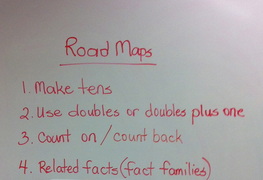 Sometimes you may want to write on the whiteboard. The one drawback to not having the Smartboard, is you cannot save what you write with the pens. The fix to that is to take a picture of the board and then project it later when needed. I often took pictures of notes made on my whiteboard as well.  Ipads, ipods, and smartphones are now very common and they can be a great asset in the classroom. They can be used for center activities, for group activities, and for individual activities. I often attached my ipad to the projector and did math activities with the class. I also used handheld devices for QR codes activities. Also, don't forget the listening center with the cassettes and CDs and the big headphones. They still have a valid place in our classrooms. I have colleagues who still prefer to use an overhead projector. If it works, then I say go for it. Each person needs to find the balance that works for them. What was new and innovative last year is "old hat" now. Does that mean we stop using it? Of course not. We adapt and change our lessons to accommodate new ideas while continuing to incorporate older ideas.
If we have some lessons that have worked for us successfully that don't use technology, we don't discard them. We use them when they fit the situation. The same holds for using our devices. After all, it isn't for the sake of using the device that we create the lessons. At least, I hope it isn't. The technology is there to add more engagement when needed, perhaps to enhance a lesson, and to explore ideas from a different perspective. I had many lessons and activities that didn't involve technology, but I used technology when I felt it was useful. Hopefully I have been able to show you that older technology can still have a place in learning today. Using technology in the classroom is commonplace now. It is not uncommon to find computers, ipads, ipods, document cameras, video cameras, smartboards, interactive whiteboards, projectors, cameras and other pieces of technology in many schools. Websites are now a common source of reference and paper worksheets are often replaced by interactive worksheets projected on the board. Children are exposed to more and more multimedia before they even enter school, and it is clear that we need to tap into this learning style that has been created and direct it in a positive way. Technology is not supposed to replace our teaching, it is supposed to enhance it and help engage learning. During 2020, using technology has taken on a new purpose. Because of the pandemic, teachers, students, and families have had to learn how to use technology in a whole new way. Digital lessons, online teaching sessions, and one way group instruction have been implemented in many school districts along with a hybrid learning model which combines online learning with in class learning. Looking back now, I am glad that we had opportunities to incorporate technology in the classrooms during the last 8-10 years, because we would be in a very difficult place now if we were not used to working with these devices. Who knew we would be preparing our students for digital instruction and online learning during a pandemic. Hopefully we will be able to find a balance between in person teaching techniques and digital instruction when this is over. It would be sad to lose the personal aspects that nurture and inspire students in a different way. I would love to hear how technology has changed the way you teach in the classroom. Let me know in the comments below.  We saw this sculpture in a hotel lobby in Seoul, South Korea when we visited in 2009. I think it speaks well to how the children of the 21 century are different learners than those of the 20th century. For free resources, tips, and ideas, sign up for my newsletter.
https://diamond-mom-2823.ck.page/85f5b94a77 Eight years ago, I took the plunge to create a website and a blog. What was I thinking? I knew absolutely nothing about how websites worked and I certainly didn't have any experience with blogging. I had only read a few blogs and I never really paid much attention to how they looked. As I look back now, I realize that I have learned many things throughout my blogging journey and I feel that I have come a long ways. I know that there are still many more things to learn, but I am proud of what I have accomplished. Here is the gist of my first blog post. I have moved a couple of things around, but otherwise I have left it as is. Join me as I walk down memory lane. My First Blog Post - Getting Started Okay, here goes. I am starting something new and I sure need to take a breath right now. It reminds me that when I introduce new things to my students they probably have a similar response. I keep telling them that they need to think positively, try, even when things may seem difficult, and continue to dream. Now it is my turn to listen to my own words and follow them. So far, I have managed to erase my pages on the website several times and I have yet to figure out how to add links, widgets, and other things unless the page is already set up to click the prepared box. However, I have managed to create a website and start this blog, so the rest will come, right? I love this picture because it is the essence of teaching from the perspective of the carver. She is a teacher, and she works with First Nations students, including her own children. She did this carving as part of an annual carving competition we have here each summer. It is hard to believe this used to be a log. This website was created so that I could share with other teachers and I hope that in time I will be able to effectively use this for collaborating across the continents with like minded people. We are no longer bound by the place where we live. Teachers are very special people and they change lives wherever they are. Fast Forward 8 Years Well, I now know how to add links, images, and some other details, but I am still learning. I finally figured out Pinterest and how to use pins. I am still working on many things, but it goes to show you can still keep learning even when you retire. I discovered early in my blogging journey that it is important to share things that mean something to me. I am passionate about teaching, even now, and I love being able to share ideas and tips for others. I also still like creating resources for students to use. I miss being in the classroom and working with kids and I hope that I will be able to start volunteering again when the pandemic is over. For anyone who hasn't ventured into the blogging world yet, if I can do it, you can do it. You just need to take the first step.
I have been sharing my approach to using guided reading in the classroom. Today, I would like to walk through a sample guided reading rotation. For the purpose of this example, I am going to be using 24 students and 5 different leveled groups. Often there will be some students that don't fit nicely into groups and they may need to be on an individualized program. It is important to also make the groups as small as possible (5 or less) when working with struggling or emergent readers. The other groups can be a bit larger. Before beginning a program, it is important to figure out what levels the children are at. Then the groups can be formed so that the spread is not too great for facilitating an effective program. My sample group is a beginning grade 2 class with a wide range of levels. Group 1 - working with letters/sounds, sight words, and leveled books from 1-5 (3 students) Group 2 - struggling readers levels 6-8 (4 students) Group 3 - readers levels 12-14 (4 students) Group 4 - readers levels 17-19 (5 students) Group 5 - readers levels 23-26 (8 students) For this example, I will be spending about 20-30 minutes with the groups that I am working directly with. The other groups will be working independently or in centers. There will be time for about 3 of the groups to get direct instruction. Groups 1 and 2 will get direct instruction each day. The other 3 groups will get direct instruction at least 3 times throughout the week. Note: It is not always possible to give guided reading instruction every day, but whenever it is scheduled, it is important to make sure that the groups that are struggling get some direct instruction. Here is the first rotation. Group 1 - reading with teacher Group 2 - word work center Group 3 - listening center Group 4 - early chapter book reading to self Group 5 - novel study reading to self and responding to reading Rotation 2 Group 1 - word or letter/sound game Group 2 - reading with teacher Group 3 - word work center Group 4 - listening center Group 5 - novel study chapter activity Rotation 3 Group 1 - listening center Group 2 - follow up activity to story Group 3 - reading with teacher Group 4 - close reading activity Group 5 - word work center The listening center is a great place for using books and audio together. The students can listen to the story as they follow along in the book. This allows them to hear stories read with fluency and expression. The stories can also be chosen to fit the appropriate levels for the readers. Because it is difficult to get to all the groups, the tendency is to focus on those that are struggling and let the others read or work independently. It is important that time be found for them as well. I discovered early on that they were only surface reading when left to read for long periods of time without some guidance and support. That is why I created some study guide activities to help them to dig deeper into the material and get more out of what they read. Discussions and book talks also work well to find out what they understand and what interests them. If they are able to make connections and find enjoyment in what they are reading, they are more likely to continue wanting to read. Not all good readers enjoy reading. Make sure that the activities and work associated with each book don't take away the enjoyment of the book. Sometimes it is is good to just read a story and not do an activity to go along with it. Switch it up and do some activities that are not written, but maybe dramatic or artistic. Well, there you have it. I hope this helps with running a guided reading program in your classroom. If you missed the early blog posts, you can check them out in the links below. If you do start up a program, I would love to hear about it. If you already run a guided reading program in your classroom, it would be great to hear about it as well. Related Posts
Wow! It is hard to believe that I have been blogging for almost 4 years now. My blog posts are sometimes hit and miss, but I am still doing it. I looked back at some of my first posts and than I marveled at how far I have come. My blog appearance may not be as fancy as some, but it is much cleaner and polished than it used to be. I am still learning a lot about how to use the different features of my website, but I have persevered and learned how to work with pictures, html code, and links. I have learned how to install videos and set up a newsletter and subscriber list. The biggest thing I have learned, is that I have a lot of friends and teachers in the online world that I have met and learned from throughout my journey. So many people have reached out and helped me along the way. I have improved my teaching practice as well because of my new friends and their tips and ideas that they have shared. When I first started blogging, I was invited to do a guest blog and I shared a bit about my whirlwind adventure into the blogging world. Here is an excerpt from that post. I stumbled onto Teachers Pay Teachers last fall when I was looking for some new ideas for starting up my year. I was surprised and excited to see that teachers were sharing their material with other teachers. I started as a buyer, and then decided that I should try to post some of my materials as well. After all, I had been creating my own materials for quite awhile and giving them out to my friends, so why not see if anyone else would be interested in them. I began by posting freebies. I wasn't sure if my products were worthy of being paid for. I still remember the feeling I had when I got my first sale. It was a combination of excitement and disbelief. Someone actually found me and wanted something I had created. Next, I started reading blogs. I don't know why I hadn't been aware of them earlier, but I discovered them through links on the TPT site. It didn't take long before I was hooked. I started to wonder if I could create a blog. That was a dangerous thought. I had no idea what I was doing, but I took the leap and I am now fully immersed in the blogging world. My husband thinks I am crazy, but I just love it. I have so much to learn, but I keep plodding on. Starting a blog can be scary, but I have one thing to say about it. Do it! Don't be afraid to ask others for help. They are so generous about sharing ideas and suggestions with you. I have yet to meet someone who hasn't been welcoming or helpful. I have made so many friends that I would love to meet face to face one day. This is a community of caring people. I guess that is what makes them special teachers. What is especially surprising to me, is that I wrote the following part 3 years ago and it hasn't changed much. It is as if I just wrote it for the first time today. Don't feel that you need to be like everyone else. Each person is special and unique in their own way. Share from you heart and let your specialness shine through. If you write about what is important to you, you will find an audience that wants to follow along with you. It may take time, but it is worth it. Focus on your content, not your numbers. I am just a little blogger in the blogging world, but I am so grateful for the people who have chosen to follow me and I am humbled that they feel I have something worth reading about. That is more important to me than trying to get big numbers. It took me awhile to figure that out, but I have learned to be true to me. I admit, sometimes I still get a bit discouraged when I see others are moving quickly and they have so many followers, but then I remind myself that I need to be patient, continue to be true to myself, and share quality material. The followers will come, and the cool thing is, they will be loyal because I did take that time to share a piece of me. Believe in yourself and remember you are special. There is nobody else out there who is just like you. One last thing, if I can go from old technology to writing a blog and creating materials for people around the world as a retired teacher, then you can do it too. Just remember that world awaits and it is only a touch of the fingertip away.
I wish you a very successful year as school begins again and I look forward to sharing more of my world with you in future blog posts. Well folks, it is time for the next session of Diggin' Into Next Year!
This week's session is all about integrating technology into the classroom. If you have been following me for awhile, you know that I use technology a fair amount. I think it is important to use something that the children can identify with, and let's face it, not many children are strangers to technology.
Years ago, I started grabbing computers that were being replaced in the labs. When I started this, I was using older models that had floppy disks. Each time the labs were upgraded, my classroom was upgraded too. If you look at some of my pictures, you will see that they are still old technology, but the kids don't care. They love to be able to do journals, math and language games, powerpoints, and drawing on them. Actually, they can do almost everything except surf the internet on them. I have a couple of laptops that are newer that can access the internet, when needed, but I prefer not to have the kids surfing anyway. If they need to have internet access, we can always book time in the computer lab for that.
I don't have a Smartboard in my classroom, but I do have a projector and a whiteboard. I use the Notebook software with a mouse to mimic a Smartboard and we improvise. I also use other interactive products to make learning fun. A document camera is also a great tool for projecting things onto the whiteboard.
I recycled iphones as ipods for small group and center work. I don't have any pictures of using ipods and my ipad for doing the activities that involve QR codes or small group centers, because even my iphone gets used sometimes. This means I don't have a camera handy for taking the pics.
Our school got 8 ipads last year, so I would like to integrate some centers that involve using these. I would also like to have the children work more on using the computers to create projects. I find that they enjoy writing stories and sharing ideas on the computer, so it would be interesting to see if they could create some story collections for the class. I would also like to incorporate more small group time with technology. Of course, until I meet my class and see what their needs are, I will not be able to tailor the activities too specifically.
One thing I really like about having computers in my classroom, is that I don't have to schedule a specific time for using them. If the lesson we are doing lends itself to using the computers, we can just head on over to them and get started. We don't have to be watching the clock and rushing to leave so another class can come in. We can adjust our time when it is flowing, and keep going with the activity. Well, there you have it. This is a small glimpse at how I use technology in my classroom. |
About Me Charlene Sequeira
I am a wife, mother of 4, grandmother of 9, and a retired primary and music teacher. I love working with kids and continue to volunteer at school and teach ukulele. Categories
All
|
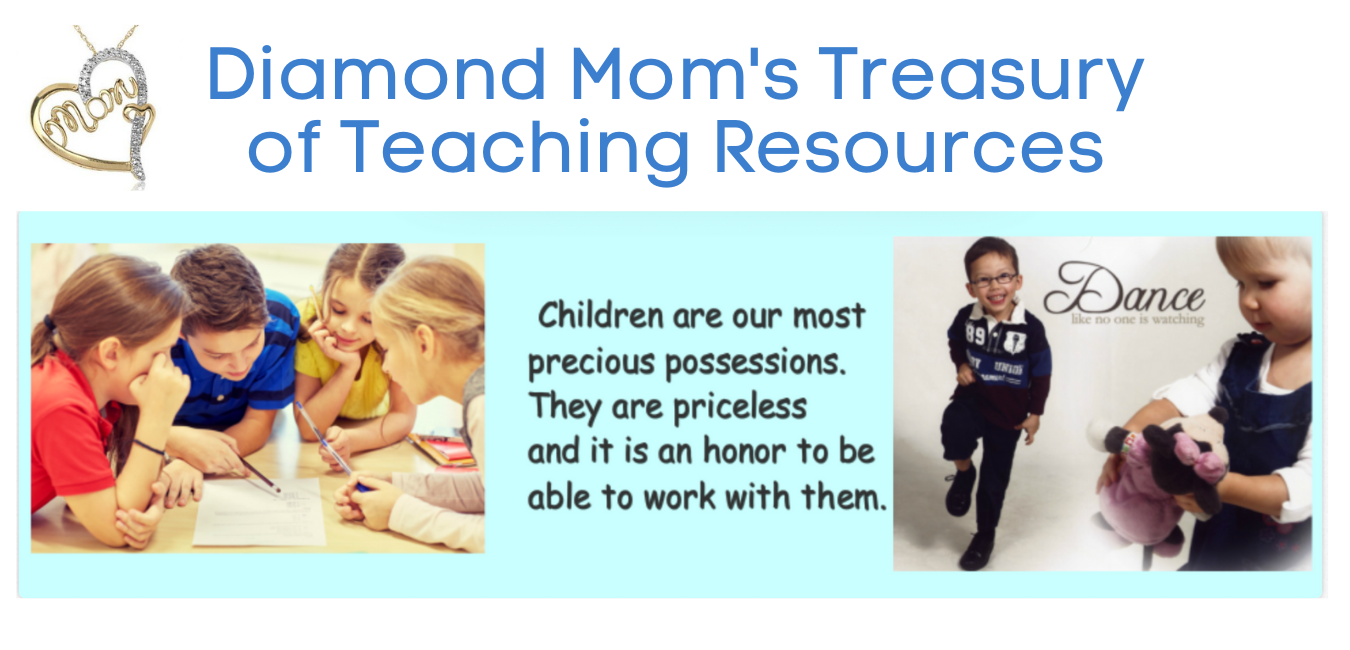
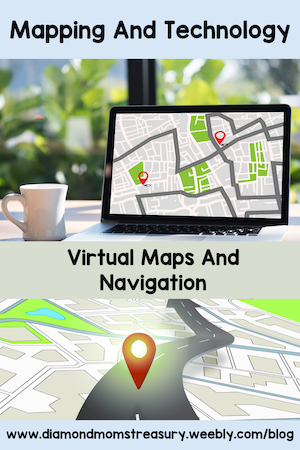







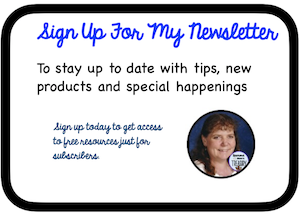

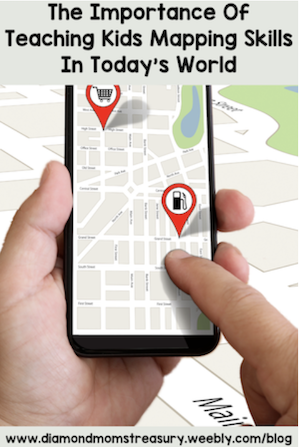
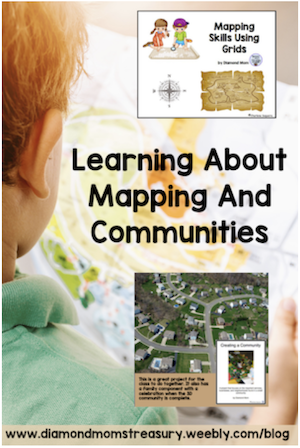



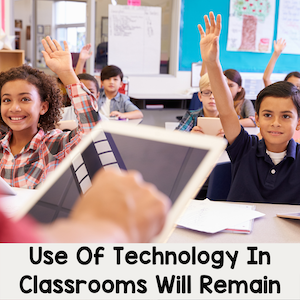
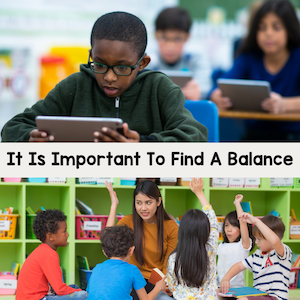

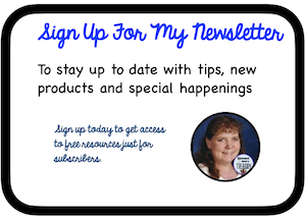


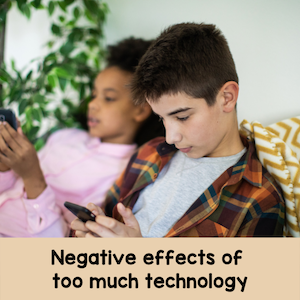


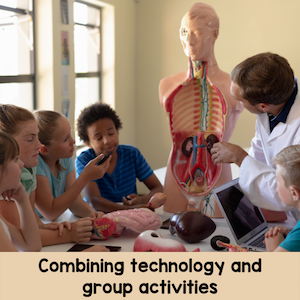




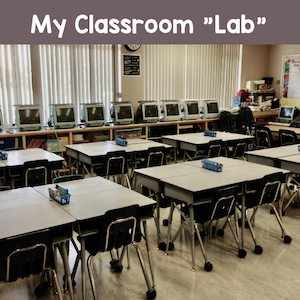


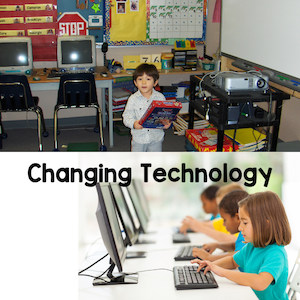



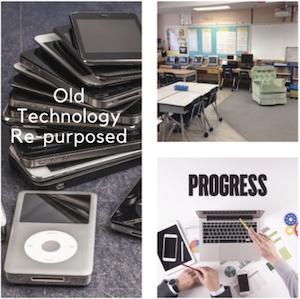

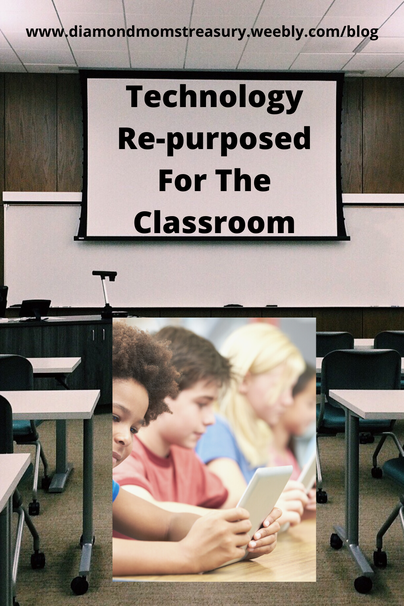




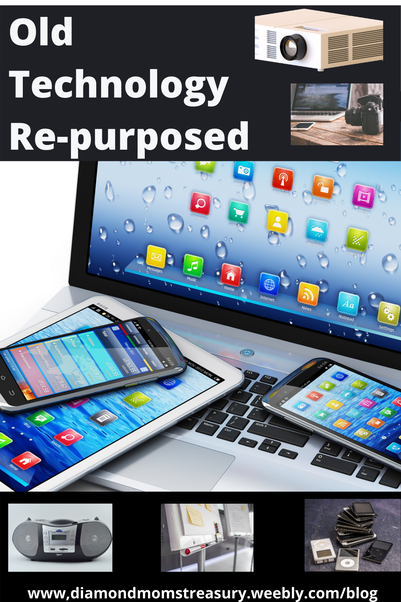









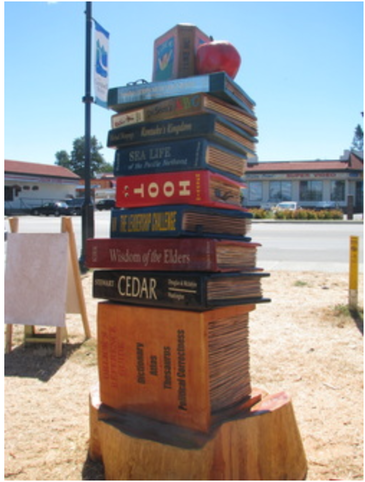
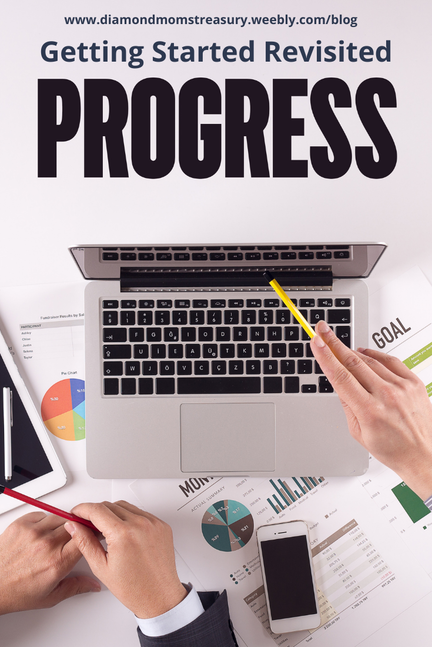


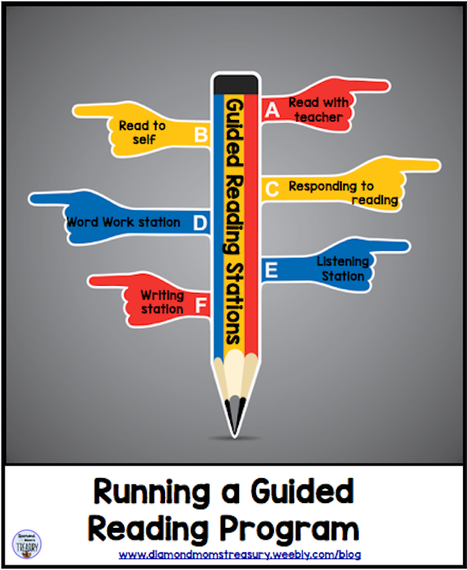
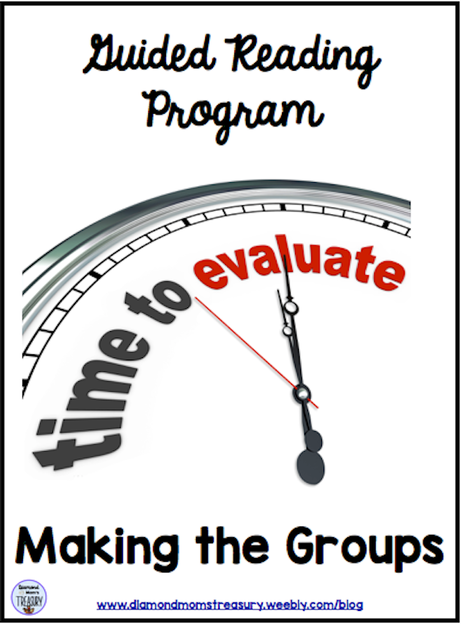
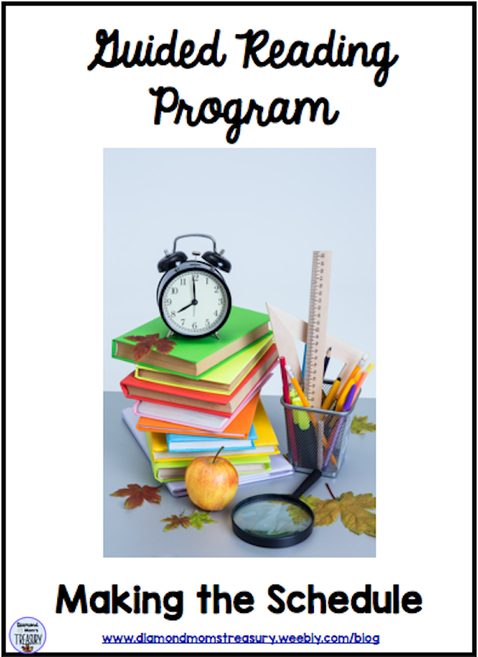
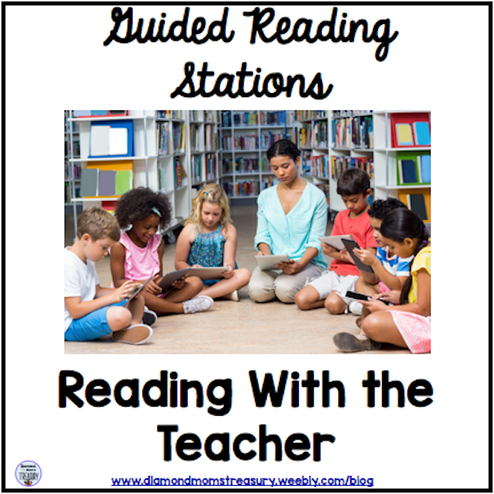
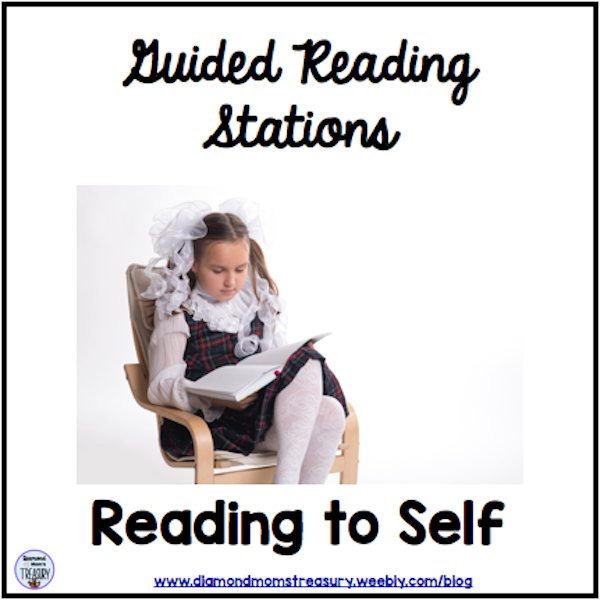
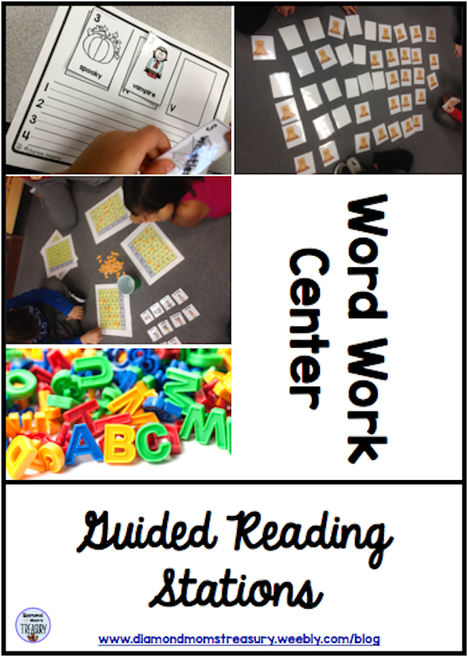
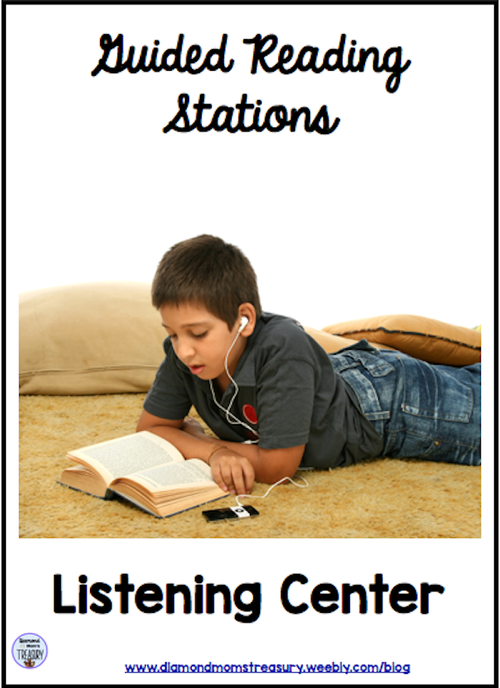
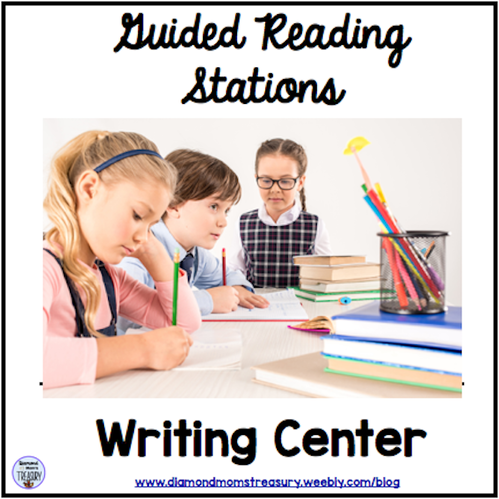
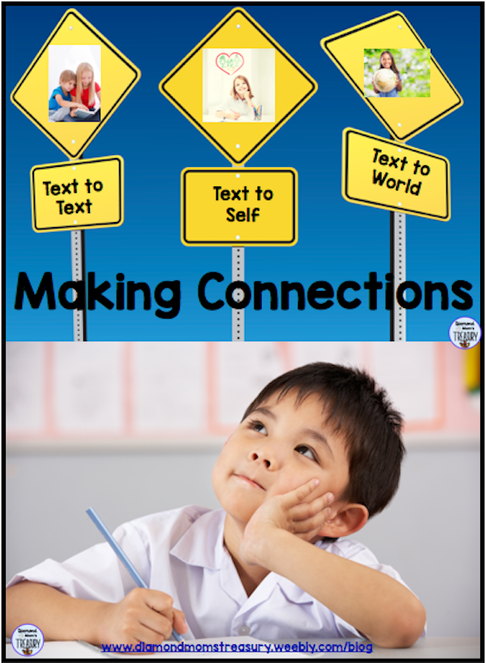
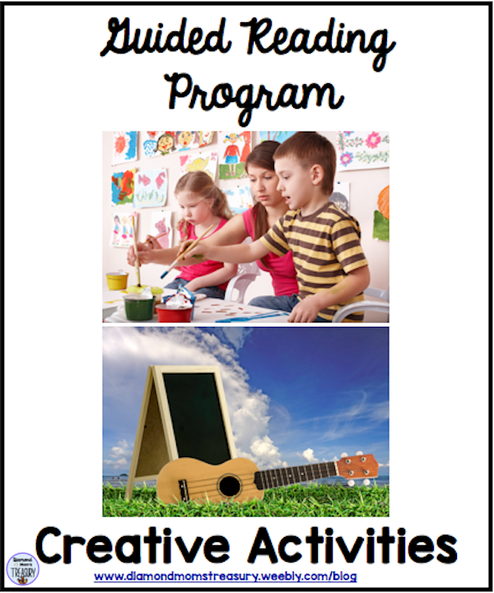


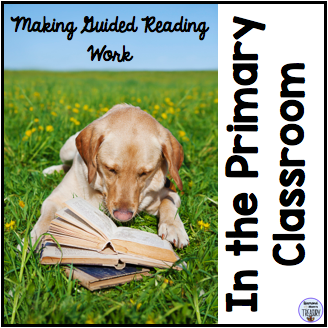
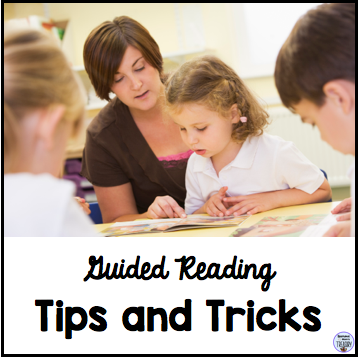
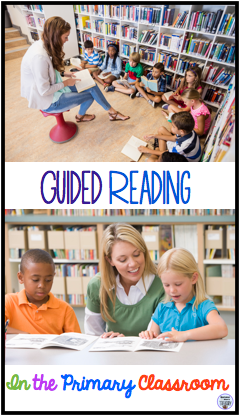
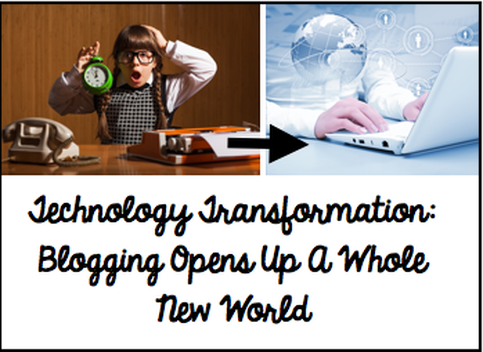



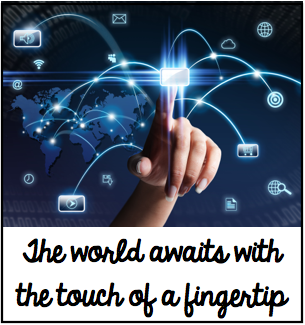
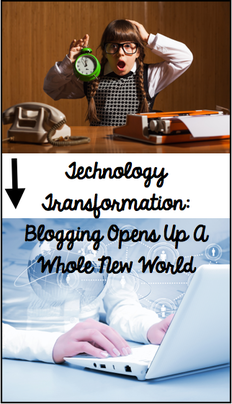

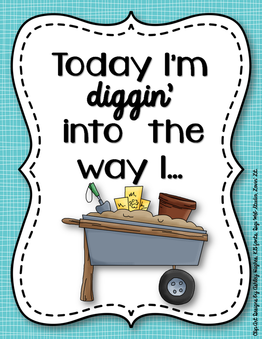
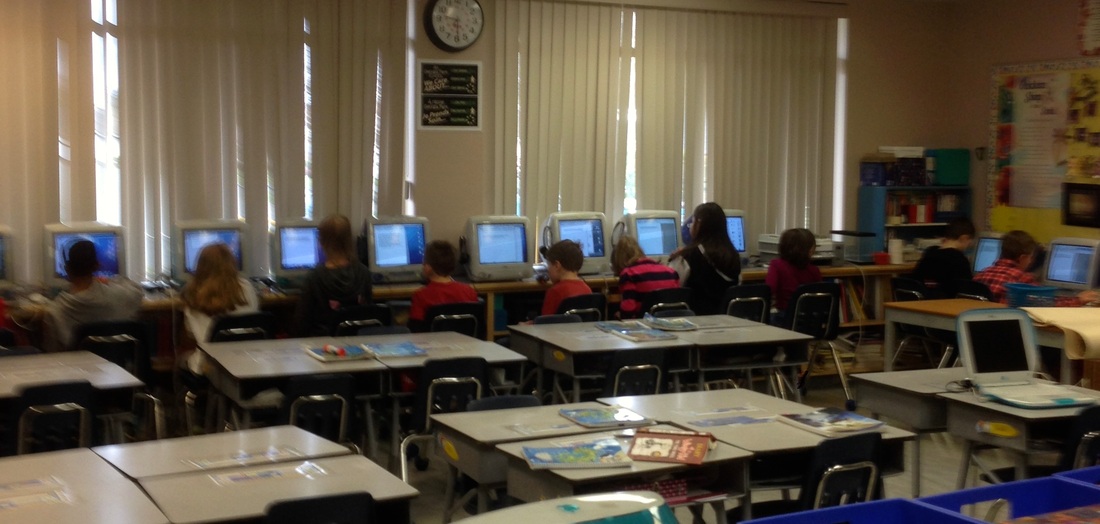

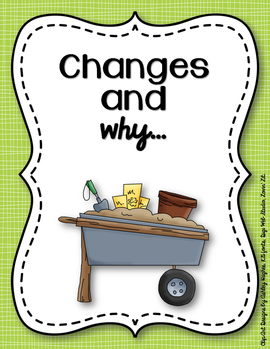
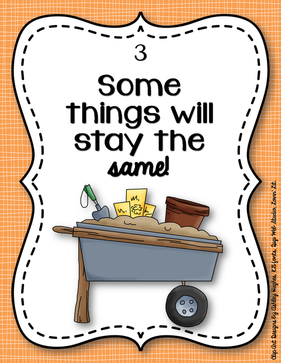




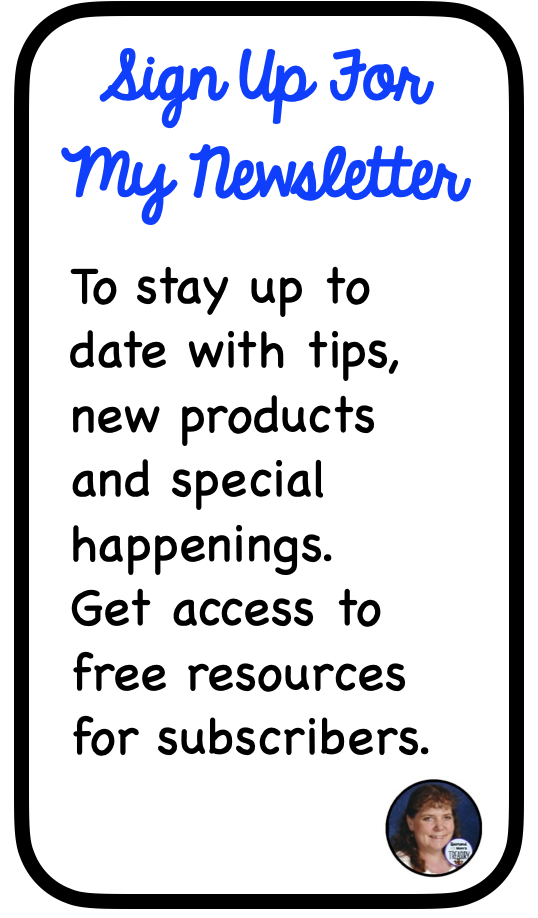
 RSS Feed
RSS Feed